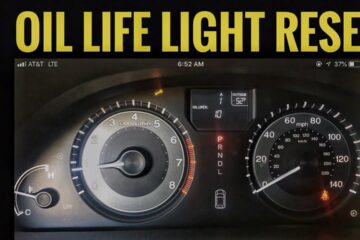To reprogram a Honda key fob after battery replacement, open the key fob, insert the key and turn it to the “On” position. Then, press and hold the lock button for about a second before returning the key to the off position.
Wait a second between each step. By following these simple steps, you can easily reprogram your Honda key fob.

Credit: www.hondaofclevelandheights.com
Understanding Key Fob Reprogramming
A key fob is a small device that allows you to remotely control various functions of your vehicle, such as locking and unlocking doors, starting the engine, and activating the alarm system.
Reprogramming your key fob is essential to ensure that it functions properly after a battery replacement. It helps to synchronize the key fob with your vehicle’s system and prevent any issues with its operation.
When replacing the battery in your Honda key fob, reprogramming may be necessary to maintain the functionality of the device. Follow these simple steps to reprogram your Honda key fob:
- Enter the cabin and securely close all doors.
- Have your key and fobs to be programmed ready.
- Insert the key and turn it to the “On” position.
- Press and hold the lock button for about a second.
- Return the key to the off position.
- Wait about a second between each step.
Diagnostic Steps
After replacing the battery in your Honda key fob, it’s essential to reprogram it to function properly. To do this, enter the car and securely shut all doors, then insert the key and turn it to the “On” position. Press and hold the “lock” or “unlock” button, and wait for the door to cycle through, indicating the completion of the programming cycle.
Identifying Fob Issues
Key fobs not working properly? First, identify if the issue is with the fob itself.
- Check if other functions like the lock and unlock buttons are responsive.
- Ensure there are no physical damages on the fob.
Checking Battery Voltage
Key fob issues after a battery replacement? Next, check the battery voltage to troubleshoot.
- Use a multimeter to measure the voltage of the new battery.
- Verify the battery voltage meets the required specifications for your Honda key fob.
Reprogramming Process
After replacing the battery in your Honda key fob, reprogramming is necessary to ensure its proper functioning. The process involves entering the vehicle, inserting and turning the key, and activating the reprogramming mode.
Entering The Vehicle
To begin the reprogramming process, ensure all doors are securely shut. Have your key and fobs ready for programming.
Inserting And Turning The Key
Insert the key into the ignition and turn it to the “On” position. This step is crucial to initiate the reprogramming process.
Activating Reprogramming Mode
Press and hold the lock button for about a second with the key in the “On” position. Return the key to the off position and wait for about a second between each of these steps. The key fob should now be reprogrammed successfully.

Credit: m.youtube.com
Troubleshooting
To reprogram your Honda key fob after replacing the battery, start by entering the car and securely shutting all doors. Then, insert the key and turn it to the “On” position. Press and hold the lock or unlock button on the key fob while ensuring the door cycles through correctly, indicating successful programming.
Common Pitfalls
While reprogramming your Honda key fob after a battery replacement is a relatively straightforward process, there are a few common pitfalls to be aware of. Here are some tips to troubleshoot any issues that may arise:
- Make sure the key fob battery is installed correctly: Double-check that the battery is properly aligned with the positive (+) and negative (-) terminals. An incorrectly installed battery can prevent the key fob from working.
- Ensure the key fob is in range: Stand close to your Honda vehicle when attempting to reprogram the key fob. Being too far away can interfere with the signal transmission and prevent the reprogramming process from being successful.
- Check the battery voltage: Use a voltmeter or multimeter to verify that the new battery has enough power. If the battery voltage is too low, it may not provide the necessary signal for reprogramming.
- Reset the key fob and try again: If the initial reprogramming attempt fails, try resetting the key fob by removing the battery for a few minutes and then reinstalling it. This can sometimes resolve any temporary issues.
Additional Tips
Here are some additional tips to ensure a successful reprogramming process:
- Have all key fobs ready: Make sure you have all the key fobs that need to be programmed available before starting the reprogramming process. This will save you time and effort.
- Follow the correct sequence: Follow the specific instructions provided in your Honda vehicle’s owner’s manual for reprogramming the key fob. Each model may have a slightly different process, so it’s important to refer to the appropriate instructions.
- Try multiple attempts: If the first reprogramming attempt is not successful, don’t give up. Sometimes, it may take a couple of tries before the key fob is successfully reprogrammed.
- Contact a professional if needed: If you’ve followed all the troubleshooting steps and are still unable to reprogram your Honda key fob, it may be best to consult a professional locksmith or your local Honda dealership for assistance. They will have the expertise and specialized tools to help resolve the issue.
By being aware of these common pitfalls and following the additional tips provided, you can troubleshoot any issues that may arise during the reprogramming process and successfully reprogram your Honda key fob after a battery replacement.
Alternative Methods
Reprogramming your Honda key fob after replacing the battery can be done using alternative methods. These additional techniques can help you reset your key fob with ease.
Seeking Professional Assistance
- For complex reprogramming issues, seek help from a professional locksmith or Honda dealership.
- They have the expertise and tools to reprogram your key fob accurately.
- Professional assistance ensures proper functioning of your key fob post-battery replacement.
Utilizing Manufacturer Resources
- Refer to the Honda user manual for specific instructions on key fob reprogramming.
- Manufacturer resources often provide step-by-step guidance tailored to your Honda model.
- Following official guidelines ensures a successful reprogramming process for your key fob.
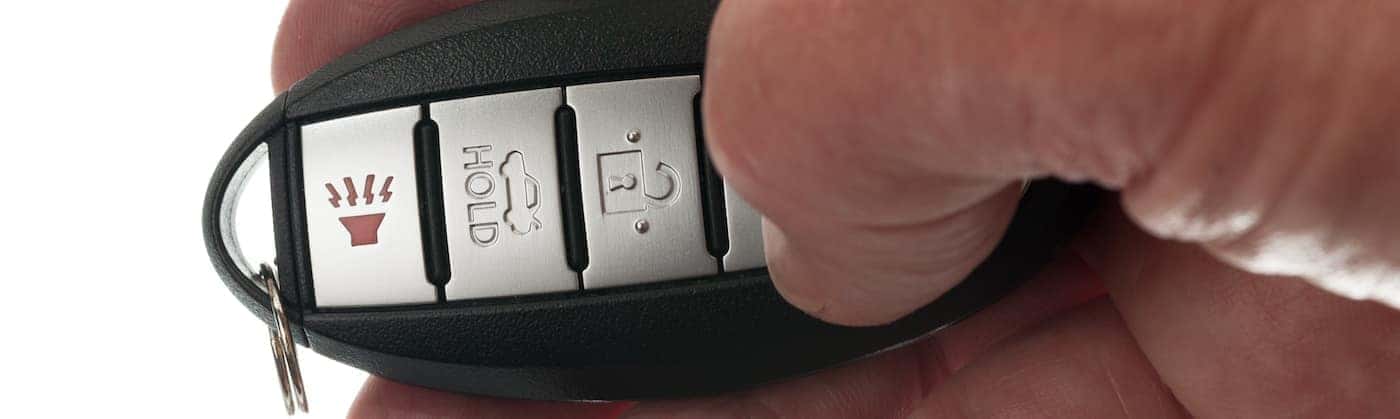
Credit: www.hondamallofgeorgia.com
Preventative Maintenance
To reprogram your Honda key fob after a battery replacement, enter the car and securely shut all doors. Insert the key and turn it to the “On” position, then press and hold the lock or unlock button until the door cycles through correctly, indicating successful programming.
Extending Fob Battery Life
Regularly check the fob’s battery status to ensure it is not draining quickly.
Opt for OEM batteries as they are designed to provide longer battery life.
Regular System Checks
- Periodically inspect the key fob’s functionality to catch any issues early on.
- Ensure buttons are responsive and signals are transmitting effectively.
- Verify proper battery voltage to avoid sudden failures.
Proper maintenance of your Honda key fob can prevent unexpected hassles and ensure smooth operation.
Frequently Asked Questions
Do I Have To Reprogram My Honda Key Fob After Battery Replacement?
Yes, after replacing the battery in your Honda key fob, you may need to reprogram it by following simple steps. Insert the key, turn to the “On” position, and hold the lock button. If power is lost, the key fob retains its programming.
Does A Key Fob Have To Be Reprogrammed After Replacing The Battery?
After replacing the battery in your key fob, reprogramming is not necessary as the fobs retain their programming.
How Do I Reset My Key Fob After Replacing The Battery On My Honda?
To reset your Honda key fob after replacing the battery, press and hold the lock button with the key in the “On” position.
How To Reset Key Fob After Replacing Battery?
To reset your key fob after replacing the battery, follow these steps: 1. Enter your car and securely close all doors. 2. Insert your key into the ignition and turn it to the “On” position. 3. Press and hold the lock button on your key fob for about a second.
4. Return the key to the off position. 5. Wait for a second between each step. Your key fob should now be reset.
Conclusion
To conclude, reprogramming your Honda key fob after a battery replacement is a simple process that ensures your key fob functions properly. By following the steps outlined in this blog post, you can easily reset your key fob and have it ready for use in no time.
Remember to securely shut all doors, insert the key, and turn it to the “On” position. Press and hold the lock button, then wait for the programming cycle to complete. With these easy steps, you can keep your Honda key fob working like new.