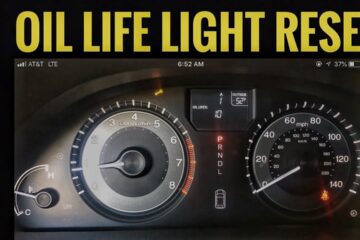To reset your Honda Accord, locate and press the Select/Reset button on your steering wheel or dashboard to access the system settings. Choose Factory Data Reset, confirm the action, and you’re done.
Resetting your Honda Accord is quick and easy. If you have been wondering how to reset your Honda Accord, follow these simple steps to restore the system to its default settings. By selecting General Settings, System, and then Factory Data Reset, you can quickly reset your Honda Accord with just a few button presses.
Keep reading to learn more about resetting your Honda Accord and maintaining optimal performance. Resetting your vehicle’s system can help resolve any issues and ensure a smooth driving experience.
Understanding The Need For Resetting
Resetting your Honda Accord is essential to maintain optimal performance.
Common Reasons For Resetting
- Diagnostic purposes: Identifying and resolving issues.
- Optimizing performance: Enhancing efficiency and longevity.
- Clearing error codes: Ensuring proper functioning.
Impact Of Regular Resetting
- Enhanced efficiency: Allows the system to function at its best.
- Preventative maintenance: Helps identify potential problems early.
- Improved longevity: Extends the lifespan of your vehicle.

Credit: www.jdpower.com
Resetting The Maintenance Required Light
Resetting the maintenance required light on your Honda Accord is a straightforward process that can be accomplished in just a few simple steps. This light serves as a reminder to perform routine maintenance tasks, such as oil changes, to keep your vehicle running smoothly. In this section, we will guide you through the process of resetting the maintenance required light on your Honda Accord.
Locating The Reset Button
The reset button for the maintenance required light can be found either on your steering wheel or as a knob on your dashboard, depending on the model of your Honda Accord. To begin the resetting process, locate the reset button and prepare to follow the step-by-step instructions.
Step-by-step Process
Follow these step-by-step instructions to reset the maintenance required light on your Honda Accord:
- Start your vehicle and ensure that the maintenance required light is displayed on your dashboard.
- Press the reset button, either on your steering wheel or dashboard, to access the maintenance menu.
- Scroll through the menu options or press the button repeatedly until you reach “Engine Oil Life” or “Engine Oil Indicator %.”
- Once you have selected the oil life option, press and hold the reset button to reset the maintenance required light.
- Continue to hold the reset button until the maintenance required light on your dashboard flashes and then goes out.
- Release the reset button, and the maintenance required light should now be reset.
Congratulations! You have successfully reset the maintenance required light on your Honda Accord. Remember to perform regular maintenance tasks according to your vehicle’s recommended schedule to keep your Honda running smoothly.
Resetting The Oil Life Indicator
When it comes to maintaining your Honda Accord’s performance, it’s crucial to keep track of the oil life indicator. Resetting this indicator is a simple yet vital step in ensuring your vehicle’s engine stays healthy and well-maintained.
Accessing The Oil Life Screen
To access the oil life screen on your Honda Accord, follow these steps:
- Locate the Select/Reset button on your steering wheel or dashboard.
- Scroll through or press the button until “Engine Oil Life” or “Engine Oil Indicator %” is displayed.
Executing The Reset
After accessing the oil life screen, execute the reset by:
- Pressing and holding the Select/Reset button until the oil life percentage resets to 100%.
Resetting The Radio Codes
Locate the Select/Reset button on your steering wheel or dashboard.
Scroll or press the button until “Engine Oil Life” is displayed.
Enter the radio code using the preset buttons on your Honda Accord’s radio.
Check the manual for the specific sequence of buttons to input the code.
Resetting The Engine Warning Lights
If your Honda Accord’s engine warning lights are illuminated, here’s how you can reset them:
- Locate the Select/Reset button on the steering wheel or dashboard.
- Scroll through the options until you find “Engine Oil Life” or “Engine Oil Indicator %.”
Once you’ve identified the reset controls, follow these steps to clear the error codes:
- Select General Settings in the system menu.
- Choose the System option.
- Proceed to select Factory Data Reset.
- Confirm the reset when prompted on the screen.
For more specific instructions on resetting the engine warning lights on your Honda Accord, refer to the manufacturer’s guidelines or seek professional assistance.

Credit: www.youtube.com
Factory Reset Of The Infotainment System
To factory reset the infotainment system on a Honda Accord, go to “General Settings” in the system menu, then select “System,” followed by “Factory Data Reset. ” Confirm the reset when prompted, and the system will be restored to its default settings.
The infotainment system in your Honda Accord is equipped with various settings that can be customized to enhance your driving experience. However, if you encounter any issues with the infotainment system or simply want to start fresh, performing a factory reset can be a useful solution. This process will restore the system to its original settings, erasing any personalized configurations. In this blog post, we will guide you through the steps to perform a factory reset of the infotainment system in your Honda Accord.
Locating The Reset Option
The first step to performing a factory reset is to locate the reset option in the infotainment system. Here’s how you can find it:
- Start by accessing the home screen of your infotainment system.
- Navigate to the Settings menu using the touchscreen or physical buttons, depending on your model.
- Once in the Settings menu, look for the “General” or “System” option and select it. This is where you’ll find the reset option.
- Scroll through the options until you find “Factory Data Reset” or a similar term.
- Select the “Factory Data Reset” option to proceed to the next step.
- A confirmation message will appear on the screen, asking if you want to proceed with the factory reset. Confirm your selection to initiate the reset process.
Performing The Factory Reset
Now that you have located the reset option, it’s time to perform the factory reset. Follow these steps to complete the reset process:
- Ensure that your Honda Accord is parked and the engine is turned off.
- Confirm that you have selected the “Factory Data Reset” option in the Settings menu, as mentioned earlier.
- Once you have confirmed your selection, proceed by following the on-screen prompts, if any.
- Depending on your infotainment system, the reset process may take a few minutes. It’s important to remain patient during this time and avoid interrupting the process.
- After the factory reset is completed, your infotainment system will reboot and return to its original settings.
- You can now customize the infotainment system according to your preferences.
Performing a factory reset of the infotainment system in your Honda Accord can help resolve any software-related issues and bring the system back to its initial state. Remember to backup any important data or settings before proceeding with the reset as it will remove all individualized configurations. By following these simple steps, you can easily perform a factory reset of the infotainment system in your Honda Accord.
Tips And Tricks For Successful Resetting
When it comes to resetting your Honda Accord, having a clear understanding of the process is essential. Below are some tips and tricks to ensure a successful reset without encountering common pitfalls that users often face. By ensuring proper execution of the reset procedure, you can efficiently manage the maintenance required, oil change, factory reset, and other vital aspects of your vehicle’s functionality.
Avoiding Common Pitfalls
- Avoid rushing through the reset process to prevent errors.
- Ensure that the engine is off before initiating the reset.
- Double-check the steps provided in the user manual to prevent any missteps.
- Stay patient and attentive throughout the reset process to avoid overlooking any crucial details.
Ensuring Proper Reset Execution
- Start by locating the reset button on your Honda Accord – this is typically found on the steering wheel or dashboard.
- Follow the specific instructions outlined in your vehicle’s manual to navigate through the reset options without confusion.
- When prompted, confirm the reset action as per the given instructions to complete the process accurately.
- Once the reset is done, verify the system functionality to ensure that the reset was successful.
Advanced Resetting Techniques
Learn advanced resetting techniques to reset your Honda Accord efficiently. Discover methods like utilizing the radio code, resetting maintenance, oil changes, and system defaults for a seamless process. Explore YouTube tutorials and expert advice to master the art of resetting your Honda Accord with ease.
Rebooting The Head Unit
To reboot the head unit of your Honda Accord, press and hold the power button for 10 seconds.
Resetting Service Reminders
To reset service reminders on your Honda Accord, follow these steps:
- Turn the ignition key to the on position.
- Press and hold the trip reset button.
- While holding the button, turn the key to the off position.
- Release the trip reset button, then turn the key back to the on position.
- Your service reminders should now be reset.

Credit: www.jdpower.com
Frequently Asked Questions
How To Reset System Honda Accord?
To reset the Honda Accord system, go to General Settings, then System, and choose Factory Data Reset. Confirm the reset.
Where Is The Reset Button On A Honda?
To reset a Honda, locate the Select/Reset button on the steering wheel or dashboard. Scroll or press the button to display “Engine Oil Life” or “Engine Oil Indicator %. ” Once displayed, follow the specific steps for your model to reset.
For detailed instructions, refer to the owner’s manual.
How To Reset Trip A Honda Accord?
To reset the trip meter on a Honda Accord, press the Select/Reset button on your steering wheel or dashboard knob. Scroll through or press the knob repeatedly until “Trip A” or “Trip B” is displayed. The trip meter will reset to zero.
How To Reset Honda Accord Maintenance Light?
To reset the maintenance light on a Honda Accord, press and hold the Select/Reset button on the steering wheel or dash until “Engine Oil Life” or “Engine Oil Indicator %” appears. Then, simply scroll through or press the button repeatedly to reset the light.
Conclusion
Resetting your Honda Accord is a simple process that can be done using various methods, including the radio method, steering wheel controls, or through the infotainment system. By following the specific steps for your model, you can easily reset the oil life, maintenance required light, or radio code, ensuring your vehicle functions at its best.